 |
|
 Jan 12, 2006, 08:30 PM // 20:30
Jan 12, 2006, 08:30 PM // 20:30
|
#21 |
|
Krytan Explorer
Join Date: Sep 2005
Location: Colorado Springs colorado, denver when I'm not in school
Guild: Looking
Profession: W/
|
How do I take a picture of weapons stats without user interface?
|

|
 Jan 21, 2006, 07:51 PM // 19:51
Jan 21, 2006, 07:51 PM // 19:51
|
#22 | ||
|
Ascalonian Squire
Join Date: Dec 2005
Location: Internet
Guild: Grenths Forgotten Ones
Profession: Mo/N
|
Quote:
Quote:
|
||

|
 Jan 24, 2006, 11:47 PM // 23:47
Jan 24, 2006, 11:47 PM // 23:47
|
#23 |
|
Desert Nomad
Join Date: Apr 2005
|
Don't photobucket and imageshack automatically resize your images to unreasonable sizes?
|

|
 Jan 25, 2006, 12:54 AM // 00:54
Jan 25, 2006, 12:54 AM // 00:54
|
#24 |
|
Jungle Guide
Join Date: Jan 2006
|
Not automatically, but you can select some different sizes
/begin page 2... 
|

|
 Feb 02, 2006, 04:23 AM // 04:23
Feb 02, 2006, 04:23 AM // 04:23
|
#25 |
|
Pre-Searing Cadet
Join Date: Feb 2006
Guild: Warriors of Warcraft
Profession: R/W
|
Everytime I try to take screenshots, it says my scrrenshots file is full. I look and I look everywhere to try and figure what the problem is. The ONLY confusing me is the fact that i have never taken a screenshot on GW yet! If anyone knows what is the ploblem, PLEASE reply.

|

|
 Mar 22, 2006, 02:46 PM // 14:46
Mar 22, 2006, 02:46 PM // 14:46
|
#26 | ||
|
Frost Gate Guardian
Join Date: Mar 2006
Location: N/A
Guild: Northern Borderguard
Profession: N/E
|
Quote:
Quote:
but the question, yess. how do I put up videos? Last edited by Naqser; Mar 22, 2006 at 03:48 PM // 15:48.. |
||

|
 May 05, 2006, 04:54 PM // 16:54
May 05, 2006, 04:54 PM // 16:54
|
#27 | |
|
Jungle Guide
Join Date: May 2005
Location: Finland
|
Quote:
PNG was my choice for long until I found out the reason why JPG has faded colors. Nearly all image editors use forced heavy chroma subsampling which means color information compression. Read more about it You can turn JPG chroma subsampling off by using GIMP (free), Paint Shop Pro 8+ or Photoshop image editors. I don't know if any other editors have same feature. File size will increase a bit but at 85-90 quality, JPG images are very very close to lossless and file size is reduced by 70-75% compared to PNG  PNG still has major advantage when there is only few colors and shades. In those images JPG will produce artifacts with higher file size when PNG produces lossless clean image with smaller file size. |
|

|
 Jun 06, 2006, 11:34 PM // 23:34
Jun 06, 2006, 11:34 PM // 23:34
|
#28 |
|
Hall Hero
Join Date: Jul 2005
Location: California Canada/BC
Guild: STG Administrator
Profession: Mo/
|
What is a good image editor other than MSPaint?I away have hard time cutting a pasting with it I see there are 2 of the here any suggestions?Thanks.
|

|
 Jun 15, 2006, 05:54 AM // 05:54
Jun 15, 2006, 05:54 AM // 05:54
|
#29 |
|
Ascalonian Squire
Join Date: May 2006
Location: Colorado
Profession: W/Mo
|
Don't know if it's just my comp or what, but every last one of my screenshots is a black square, totally black, nothing at all in it. Wondering if this is normal before compressing/changing filetype, but I want to know if all of those screens are salvageable or totally useless...Would be a bummer if it's the latter. Anyone know the source of this madness?
|

|
 Jun 25, 2006, 01:24 PM // 13:24
Jun 25, 2006, 01:24 PM // 13:24
|
#30 |
|
Pre-Searing Cadet
Join Date: Jun 2006
Guild: gA
Profession: W/Mo
|
please help me i can't seem to get the files small enoug to up load to the site both for selling and for posting on a thread. i can ' work out how peeps can make a picture less than 56k i can't even get the word down to that . please help , i nedd idiot proof instructions too.
|

|
 Jul 01, 2006, 12:42 AM // 00:42
Jul 01, 2006, 12:42 AM // 00:42
|
#31 |
|
Desert Nomad
Join Date: Sep 2005
Location: Wakefield, West Yorkshire, Uk, Nr Earth
Guild: Alternate Evil Gamers [aeg]
Profession: N/
|
Is there a way to change the default screenshot folder? i dont want my
screenshots with my second install of guildwars  i would like to have 1 i would like to have 1folder for both installs, if that makes sence? Either way i would like to know how to move the folder if possible,  ... ...
|

|
 Jul 01, 2006, 10:38 PM // 22:38
Jul 01, 2006, 10:38 PM // 22:38
|
#32 | |
|
Hall Hero
Join Date: Jul 2005
Location: California Canada/BC
Guild: STG Administrator
Profession: Mo/
|
Quote:
|
|

|
 Sep 20, 2006, 03:16 PM // 15:16
Sep 20, 2006, 03:16 PM // 15:16
|
#33 |
|
Ascalonian Squire
Join Date: Sep 2006
Location: Redmond, Washinton
Guild: [AIDA]
Profession: A/Mo
|
I got a big Noob question for you!
Where is the printscreen button? Ok I downloaded fraps so I could make stupid videos and take screenshots of both Oblivion and GuildWars, so I assigned the keys, and I made sure the keys weren't gonna be used by the game for like "log out" "or in Oblivions case " QuickLoad" the problem is its not working I checked in the folder to where the screens are supposed to go but I don't see anything. I gave up on it last week but I was wondering if any of you could give me any answers. Thanks in advance! |

|
 Sep 20, 2006, 03:31 PM // 15:31
Sep 20, 2006, 03:31 PM // 15:31
|
#34 |
|
The Humanoid Typhoon
Join Date: May 2005
Location: UK
Guild: Servants of Fortuna [SoF]
Profession: R/
|
Printscreen, its above the four arrow keys on the top of the keyboard, its between Scroll Lock and F12.
Its always got the writing "Print Screen | SysRq" on it. Or it may just say "Print Screen". |

|
 Sep 30, 2006, 09:18 AM // 09:18
Sep 30, 2006, 09:18 AM // 09:18
|
#35 |
|
are we there yet?
Join Date: Dec 2005
Location: in a land far far away
Guild: guild? I am supposed to have a guild?
Profession: Rt/
|
you can also reassign the printscreen in the user interface (options menu)--its under misc and then you can assign it whatever key you wish (I had to do this since my keyboard doesNOT have said printscreen button, nor scroll lock....)
|

|
 Oct 06, 2006, 03:30 AM // 03:30
Oct 06, 2006, 03:30 AM // 03:30
|
#36 |
|
Desert Nomad
Join Date: Feb 2006
Profession: W/
|
Is there some way that we can change the default file of pictures taken that are saved to our screenshots folder so it doesn't turn into bitmap file and instead it saves as jpeg? Also is there some program out there that can take all our pictures and change them to jpeg as a whole group instead of individually having to change all of them to jpeg? Thanks.
|

|
 Oct 07, 2006, 06:24 PM // 18:24
Oct 07, 2006, 06:24 PM // 18:24
|
#37 |
|
Wilds Pathfinder
Join Date: Sep 2005
Location: 7°13'35" E - 50°06'27" N
Guild: Servants of Fortuna [SoF]
|
I don't think it is possible to change how guildwars stores the screenshots (without hacking the client, which would be against the eula
 ). ).IrfanView for example has a Batch Conversion function, which is just what you are looking for (most decent image viewer programs should have a feature like that). |

|
 Oct 08, 2006, 12:13 AM // 00:13
Oct 08, 2006, 12:13 AM // 00:13
|
#38 | |
|
Desert Nomad
Join Date: Feb 2006
Profession: W/
|
Quote:
|
|

|
 Oct 08, 2006, 10:20 AM // 10:20
Oct 08, 2006, 10:20 AM // 10:20
|
#39 |
|
Wilds Pathfinder
Join Date: Sep 2005
Location: 7°13'35" E - 50°06'27" N
Guild: Servants of Fortuna [SoF]
|
Well, don't use the Thumbnail function, but the Batch Conversion/Rename function (in the "File" menue two entries down from "Thumbnails").

|

|
 Oct 08, 2006, 05:00 PM // 17:00
Oct 08, 2006, 05:00 PM // 17:00
|
#40 | |
|
Desert Nomad
Join Date: Feb 2006
Profession: W/
|
Quote:
|
|

|
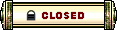 |
|
«
Previous Thread
|
Next Thread
»
| Thread Tools | |
| Display Modes | |
|
|
 Similar Threads
Similar Threads
|
||||
| Thread | Thread Starter | Forum | Replies | Last Post |
| EnDinG | Technician's Corner | 1 | Apr 06, 2006 02:27 AM // 02:27 | |
| READ BEFORE POSTING: PvE threads of interest | FrogDevourer | Explorer's League | 0 | Oct 11, 2005 09:27 AM // 09:27 |
| Posting Screenshots of items =/ I know im stupid | Lemmy Lozarchy | Questions & Answers | 10 | Jul 15, 2005 08:26 AM // 08:26 |
| Principa Discordia | Gladiator's Arena | 0 | Jun 19, 2005 12:53 PM // 12:53 | |
All times are GMT. The time now is 10:12 PM // 22:12.






 Linear Mode
Linear Mode


